SCCM
Set Power Option in TS
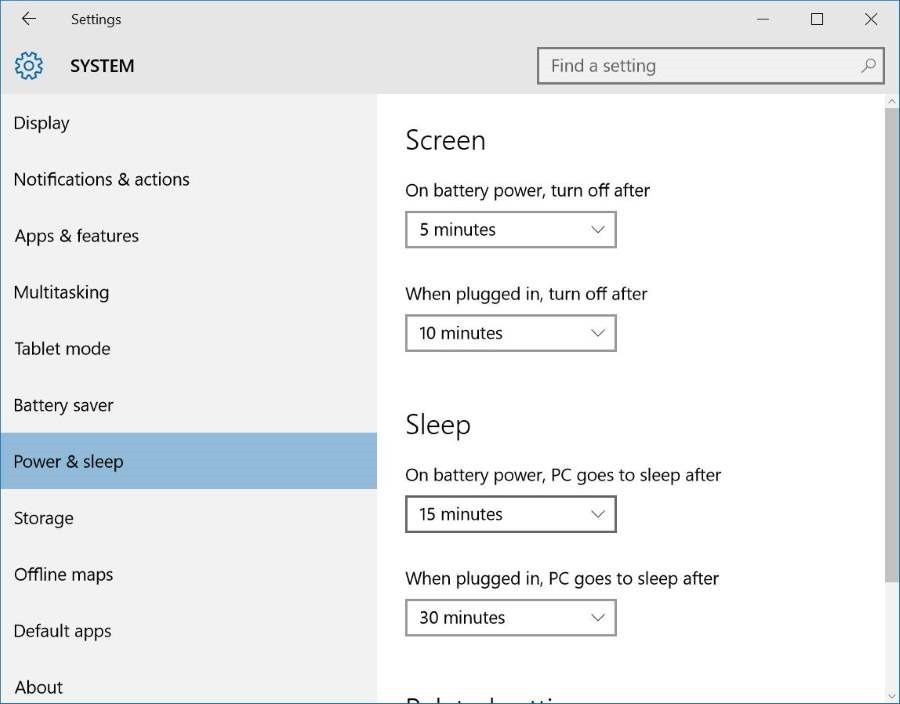
Use these settings when you want to change the power option settings in Task sequence for your OSD deployments
For each one of these lines, create a separate “run command line” step in Task Sequence.
- cmd.exe /c powercfg -change -monitor-timeout-ac 15
- cmd.exe /c powercfg -change -standby-timeout-ac 0
- cmd.exe /c powercfg -change -hibernate-timeout-ac 0
- cmd.exe /c powercfg -change -monitor-timeout-dc 15
- cmd.exe /c powercfg -change -standby-timeout-dc 0
- cmd.exe /c powercfg -change -hibernate-timeout-dc 0


